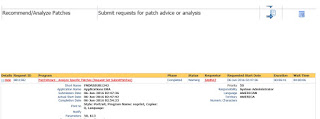Before applying any patch it is very important to know the prerequisites. We can get the information from read me and also through Oracle provided Patching Wizard.
In my system i have not provided the metalink credentials to patch wizard, thus i'll be downloading the patches manually and then place it inside the staging area in the server.
I specified my stage directory as /home/oaa/appldev/patchanalysis and the patch to be analyzed is-21980909. The stage directory is set by the option-Patch Wizard Preferences.
When i ran it i got the below error:
Patchlist: 21980909 Platform: 226 Languages:
Validating Staging directory '/home/oaa/appldev/patchanalysis'
~~~~~~~~~~~~~~~~~~~~~~~~~~~~~~~~~~~~~~~~~~~~~~~~~~~~~~~~~~
Warning: Your MetaLink Credentials are not set. Download of patches skipped.
~~~~~~~~~~~~~~~~~~~~~~~~~~~~~~~~~~~~~~~~~~~~~~~~~~~~~~~~~~
End of Patch Download Program for patch list.... [Jun 6, 2016 2:19:13 AM]
+++++++++++++++++++++++++++++++++++++++++++++++++++++++++++
Calling Patch Upload Program for Patchlist.... [Jun 6, 2016 2:19:13 AM]
+++++++++++++++++++++++++++++++++++++++++++++++++++++++++++
Starting Upload Process...
Parameter List 21980909
Program Execution Start time: [Jun 6, 2016 2:19:14 AM]
Stage Dir is /home/oaa/appldev/patchanalysis
Entity hastable created. Total entries : 239
Starting processing patch 21980909 at [Jun 6, 2016 2:19:14 AM]
ERROR: No patch zip file was present under stage directory
Program Execution End time: [Jun 6, 2016 2:19:14 AM]
===================
From 12.1 onwards, we have to specify ad/ nonad under staging directory. I set the new staging directory as /home/oaa/appldev/patchanalysis/ad and rerun the patch wizard(Recommend/Analyze patches option.
References:https://docs.oracle.com/cd/E18727_01/doc.121/e12148/T531058T531063.htm
The program completed with warning because the metalink credentials were not provided.
I specified my stage directory as /home/oaa/appldev/patchanalysis and the patch to be analyzed is-21980909. The stage directory is set by the option-Patch Wizard Preferences.
When i ran it i got the below error:
Patchlist: 21980909 Platform: 226 Languages:
Validating Staging directory '/home/oaa/appldev/patchanalysis'
~~~~~~~~~~~~~~~~~~~~~~~~~~~~~~~~~~~~~~~~~~~~~~~~~~~~~~~~~~
Warning: Your MetaLink Credentials are not set. Download of patches skipped.
~~~~~~~~~~~~~~~~~~~~~~~~~~~~~~~~~~~~~~~~~~~~~~~~~~~~~~~~~~
End of Patch Download Program for patch list.... [Jun 6, 2016 2:19:13 AM]
+++++++++++++++++++++++++++++++++++++++++++++++++++++++++++
Calling Patch Upload Program for Patchlist.... [Jun 6, 2016 2:19:13 AM]
+++++++++++++++++++++++++++++++++++++++++++++++++++++++++++
Starting Upload Process...
Parameter List 21980909
Program Execution Start time: [Jun 6, 2016 2:19:14 AM]
Stage Dir is /home/oaa/appldev/patchanalysis
Entity hastable created. Total entries : 239
Starting processing patch 21980909 at [Jun 6, 2016 2:19:14 AM]
ERROR: No patch zip file was present under stage directory
Program Execution End time: [Jun 6, 2016 2:19:14 AM]
===================
From 12.1 onwards, we have to specify ad/ nonad under staging directory. I set the new staging directory as /home/oaa/appldev/patchanalysis/ad and rerun the patch wizard(Recommend/Analyze patches option.
References:https://docs.oracle.com/cd/E18727_01/doc.121/e12148/T531058T531063.htm
The program completed with warning because the metalink credentials were not provided.
Click on Sub requests for more details
Click on details option. It will show the patch description, the prerequisites etc.